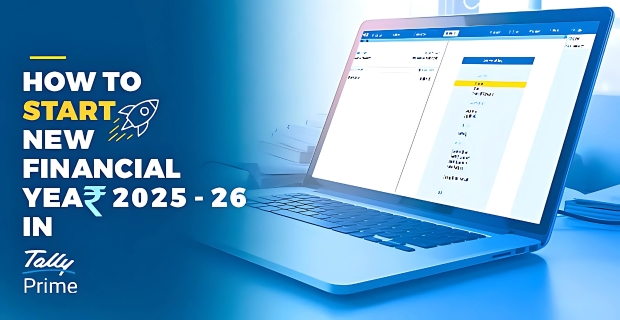Imagine finding your bank statement and realizing that the balance doesn’t match what you see in Tally. Perhaps a cheque hasn’t cleared, or a customer’s payment arrived late. This is where TallyPrime 6.0 steps in with Bank Reconciliation, allowing you to compare your Tally records with the bank statement by specifying when transactions are cleared. This ensures Tally’s bank account balance syncs with the real bank balance.

Bank Reconciliation in TallyPrime Release 6.0 is an important feature beneficial for banking and accounting. Through this blog, we help you understand in depth about bank reconciliation and its use cases
What is Bank Reconciliation in TallyPrime 6.0?
Bank reconciliation means reconciling your firm's books of account with your bank statement to make sure both accounts present the same amounts. This process makes it easy to identify differences, detect unauthorized transactions, and maintain accurate records. It’s vital for managing finances and ensuring healthy cash flow. TallyPrime 6.0 simplifies bank reconciliation, helping businesses match figures and maintain financial stability. In today’s world of digital payments and international transactions, bank reconciliation is crucial for effective transaction monitoring.
Key Features of Bank Reconciliation in TallyPrime Release 6.0
-
Automated Bank Statement Import:
TallyPrime 6.0 makes it simple to import bank statements in a variety of formats, including text files, Excel, and CSV files. Manual data entry is outdated and prone to errors that can lead to miscalculations. With automated imports, you save time and minimize mistakes by selecting and uploading the bank statement file directly within TallyPrime. -
Auto-Matching of Transactions:
When a bank statement is imported, TallyPrime automatically reconciles exact matches and suggests potential matches based on pre-defined areas such as date, amount, and reference number. This feature swiftly accelerates the reconciliation process and reduces manual intervention.
-
Real-Time Updates & Error Detection:
TallyPrime automatically updates the reconciliation process whenever new transactions are imported. If there are any discrepancies or entries that don't match, the system immediately alerts the user. This real-time input ensures proper reconciliation and helps businesses identify and correct errors fast. -
Improved User Interface:
TallyPrime 6.0's user interface makes navigation and reconciliation easier than ever. Effectively reviewing and confirming reconciliations is made easier by the user-friendly design, which allows users to compare bank statements, matched entries, and pending transactions side by side.
How to Perform Bank Reconciliation in TallyPrime 6.0
Here’s a quick guide to reconcile your bank accounts:
- Go to Gateway of Tally > Banking > Bank Reconciliation.
- Select the Bank Ledger you want to reconcile.
- Import your statement via Alt+O (Excel/CSV) or Connected Banking for direct fetching, or manually enter transaction details.
- Enter the Bank Statement Date to start.
- For each entry, input the Bank Date when it cleared.
(TallyPrime auto-matches where possible - exact matches happen instantly, and potential matches are suggested for review.) - Review and adjust unmatched entries (e.g., bank charges) to complete the reconciliation.
Benefits of Using Bank Reconciliation in TallyPrime 6.0
-
Saves Time by Automation: TallyPrime’s automated reconciliation feature greatly reduces the amount of time required to reconcile previous transactions. It cuts down hours of manual work to just minutes, freeing up time for other business operations.
-
Removes Manual Errors: Manual reconciliation may contain errors due to numerical errors or ignorance. By properly linking with bank statements, auto-reconciliation in TallyPrime removes the possibility of errors.

-
Maintains Current Company Financial Records: Financial records free of errors are the result of regular and proper reconciliation. This accuracy is essential in financial report preparation, tax returns, and making good business decisions.
-
Facilitates Detection of Unauthorized Transactions: TallyPrime facilitates early detection of unauthorized or incorrect transactions. It marks mismatched entries easily, which means it is simple to identify such transactions and take appropriate action.
-
Enhances Cash Flow Management: Reconciliation helps have better visibility of available cash, and thus companies can effectively plan their expenditure and investment.
Common Challenges in Bank Reconciliation
-
Duplicate Entries: Duplicate entries may misrepresent financial accounts. TallyPrime automatically identifies duplicate transactions as such by amount and date so that users can easily pick them up and rectify them.
-
Missing Transactions: At times, bank transactions may be missing in accounting records. TallyPrime identifies unmatched entries, and users are prompted to search for and enter any missing transactions.
-
Bank Charges & Interest Adjustments: Bank charges or interest payments that are not posted in accounting books can lead to mismatches. TallyPrime provides users with the ability to adjust such charges directly while reconciling.
-
Error Notifications: Instant alerts enable users to resolve any mismatches immediately so that none go unnoticed.
-
Transaction Date Differences: Transactions that have huge date differences are often difficult to reconcile. TallyPrime's auto-matching algorithm can recognize close date matches and propose potential matches.
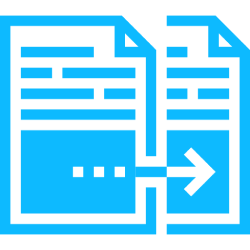
Tips for Accurate Bank Reconciliation
Accuracy in bank reconciliation is important to ensure the integrity of your company's financial records. To ensure safety and accuracy in reconciliation processes, one can adhere to these comprehensive measures to carry out smooth bank reconciliation
-
Reconcile regularly: Regular reconciliation helps you identify errors early and keep your records updated. So that you never have to wait for the last day of the month to complete your banking processes.
-
Automated Bank Statement Imports: Always import the bank statement directly - via Alt+O or Connected Banking - to reduce manual data entry.
-
Cross-Match High-Value Transactions: Check large or unusual transactions to verify they are accurately posted.
-
Thoroughly Check Unmatched Entries: Don't ignore unmatched entries - find out why they are unmatched.
-
Promptly Update Bank Charges & Interest: Post bank charges and interest credits immediately to keep balances up to date.
-
Backup Financial Information: Regular backups allow you to recover data if the system fails.
-
Enable Error Notifications: TallyPrime’s error detection notifications are a great asset - always resolve highlighted errors before reconciling.

Conclusion
Bank reconciliation doesn't have to be a source of fear. With TallyPrime Release 6.0, businesses can automate the process, enhance accuracy, and free up precious time. The advanced features of the software make it simpler than ever to keep your books up to date and catch discrepancies before they become serious problems.
At Antraweb, we realize the significance of proper financial management. As experienced Tally partners for more than three decades, we offer complete solutions to enable businesses to utilize the robust capabilities of TallyPrime. Our professional team provides customized support, training, and advice to facilitate smooth bank reconciliation and other financial activities.

Whether you are a small business or an enterprise, Antraweb's committed support can assist you in streamlining your financial activities and enhancing efficiency.
Ready to simplify your bank reconciliation process? Switch to TallyPrime Release 6.0 today and experience hassle-free bank reconciliation. Contact us today for expert consultation and seamless implementation of TallyPrime in your business workflow.

.webp)