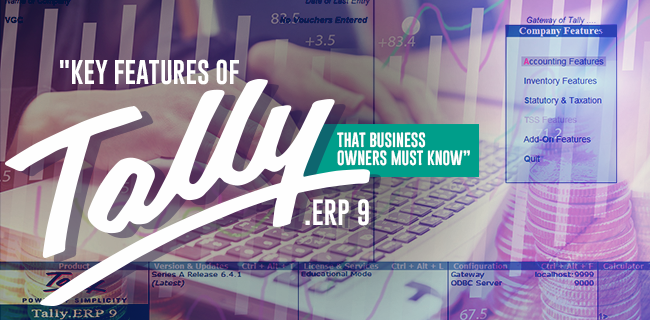Ever heard anyone say running a business is easy? Obviously not.
Running a business is equivalent to working at 5 different companies with jobs in 5 different departments. You have to pay attention to each and every department of your organization and continuously measure and control the activities to ensure the highest level of productivity.
Now imagine manually handling all of this with data available in a non-consolidated format in physical files. It seems so overwhelming even to think about.
But we are fortunate enough to have computers so we do not have to deal with physical files for data anymore. Data in non-consolidated format is still a problem as a lot of time will be spent first creating a consolidated summary of the data and then analyzing it.
To take away this burden from the business owners, Tally.ERP 9 software has some amazing reports that suit almost every business type. These reports will help you to measure, analyze and implement control measures if needed.
Reports in Tally -
Balance sheet
A balance sheet will show you the current standing of the company. It will show you the assets and liabilities that will show the financial standing of the company. It shows the financial stability and the performance of the company.
Profit and loss
A profit and loss statement is also called a statement of financial performance. As the name suggests it helps to supervise the performance of the business and the profitability of the same.
Purchase register
A purchase register shows a summary of all the purchases made by the company at a specific period. You can check for errors or duplicate entries that may generate a false image of the company.
Sales register
A sales register just like the purchase register shows a summary of all the sales done at a specific period of time. This helps you to keep a check on the movement of goods out of the organization. You can get insights about your best sold products.
Stock summary report
You can check the present condition of the stock. This helps to understand how to optimally reorder stock without wasting it. And avoid over-stocking of inventory or under-stocking.
Ratio Analysis
A ratio analysis report is an amazing tool to understand the financial standing of the company. The different ratios give a clear understanding of the financial health of the company. Various ratios like debt-equity ratio, quick ratio, return on working capital, etc. are available in Tally.
All of this data is considered highly confidential and you would never want an outsider to get a hold over it and thus it is important to hide certain data or ensure there is some security in place for your Tally data.
Security and Control features in Tally -
Tally Vault
Tally has a feature of Tally vault. That keeps data encrypted. Only when you enter a password, the data is accessible. With the help of this feature, you can ensure your data is not being accessed by any unauthorized person.
Hide data path
Data path is where your Tally data is saved. In default Tally, your data path is visible to the user. Some businesses may see this as a threat to their data and may want to hide the location of their data. In such businesses, Tally Server 9 can be used to get higher levels of security.
Data entry report and log
You can monitor your employee’s activity using this feature. And ensure efficiency in work is maintained. The more you are aware of the day to day activities of your employees the more you will be able to execute control measures to improve their performance.
These are some very important features in Tally that you, as a business owner must be aware of. You can now access your Tally data in graphical format using your Smart phone through Biz Eye Business Dashboard.