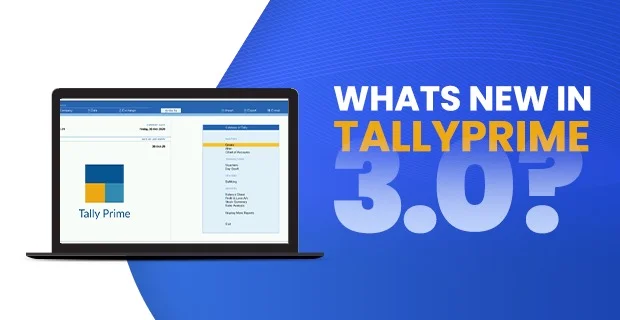Tally just released its latest version in beta so that you can test it for yourself! In case you’re wondering what the latest version (TallyPrime 3.0) is all about, here is a detailed walk through of the various new features, feature upgrades and improvements for easier and more user -friendly Tally functioning.
Before getting into the detailed feature walk through, there are two versions of TallyPrime 3.0 - TallyPrime 3.0 and TallyPrime 3.0 with Edit log. The only difference between the two is the presence or absence of edit log which is the log of all user wise activities while using Tally.
Where can you experience TallyPrime 3.0?
Get the latest version of Tally,TallyPrime 3.0 here.
A comprehensive guide of what TallyPrime 3.0 has to offer -
GST :You can now maintain a single company and add multiple GST numbers in it. Many users wanted this feature as it makes reporting easier and more comprehensive. This feature will now help B2B businesses to maintain data from multiple branches in different states having multiple GSTNs of a business in a single Tally company. TallyPrime ensures that your GST Return reports are automatically updated based on the values specified in your transactions, eliminating the need to create Journal Vouchers for raising Tax Liability and claiming Input Tax Credit. However, if you prefer to follow the process of recording Journal Vouchers, the software provides you with the flexibility to do so. Additionally, TallyPrime offers seamless reconciliation of transactions between GSTR-1, GSTR-2A, and GSTR-2B. With its user-friendly interface, you can easily reconcile and match data from these GST forms. In case of any mismatches or discrepancies in GST details, the software allows you to reset the GST-related data. This feature enables you to erase the GST data imported from the GST portal for reconciliation purposes. Once the data is reset, you can re-enter the correct values to match with the GST portal data. Afterward, you can re-import the updated portal data into TallyPrime, facilitating a smooth reconciliation process. This capability ensures that your GST-related transactions are accurately reflected and reconciled, providing you with peace of mind and compliance with GST regulations.
Payment Request :You can now share payment request links/QR codes from Tally easily by using the Payment request feature in TallyPrime 3.0. This feature can be enabled by going to the Merchant Profile by pressing the F11. Now go to the 'Show more features and set up the 'Enable Payment Feature'. Now fill up all the required details and save it. Once you have completed the detailed set-up, you will get a prompt after saving any transaction to send out the payment link. You can either select 'yes' or 'No' depending on whether you want to send it or not.
Data Exchange and Management :
-
Every company will show a status stating whether it needs to be migrated or not
-
You can track the whole migration process as it shows the status of the process like - verification of masters and , migration, repair of your data, etc.
-
At the end get a summary which shows the number of vouchers and masters so that you know if there is a mismatch.
Better migration and reconciliation process in TallyPrime 3.0 -
Reset GSTN Data :When you import GSTN data there are chances of data corruption of some files being mismatched during the reconciliation. To solve this issue TallyPrime 3.0 now gives you the option to reset the corrupted data keeping your book data intact. Thus you can reset and re-import the data from the GST portal and continue the reconciliation process thereafter.
Connect/Disconnect Multiple Companies at a Time :TallyPrime introduces a time-saving feature allowing you to connect or disconnect multiple companies for online access using a single screen. This is particularly beneficial for businesses with multiple entities, streamlining the process and enhancing efficiency for remote work, synchronisation, and browser access.
Changes in Latest Income TAx Slabs as per New Tax Regime (2023-24)In TallyPrime, the Income Tax Computation report, Annexure II to 24Q, and Form-16 are updated with the following:
-
Latest income tax slab rates
-
Standard deduction, as applicable
-
Rebate u/s 87A for the employees with taxable income lesser than or equal to Rs. 7 lakhs
-
Reduced surcharge rate of 25% for employees with taxable income greater than Rs. 5 crores
-
Marginal tax relief for employees with taxable income that exceeds Rs. 7 lakhs by Rs. 27,777 or less
Other than these features there are many product improvements that have been implemented in TallyPrime 3.0 -
-
Tax Analysis is now available in purchase vouchers for composition dealers.
-
TallyPrime 3.0 now offers enhanced flexibility in voucher numbering. In the Automatic (Manual Override) voucher numbering method, you can now easily set or modify numbering details and adjust the last entered voucher number. This ensures that subsequent vouchers are numbered correctly, even if optional vouchers are created or deleted in the sequence.
-
There is now a Uncertain Transactions (Correction Needed) section where you can check duplicate voucher numbers or any other discrepancies.
-
Changing the date of a voucher also changed the reference number and the voucher number. This issue has been resolved.
-
Tracking advanced receipts from unregistered dealers was not possible but now it is effortlessly possible.
-
A bug caused a few valid GSTNs to be invalid. This issue has been fixed.
-
The MRP rate in a stock item can be specified in the case of a composition dealer
-
Applying discount rates in voucher class caused wrong calculation of CGST and SGST, this is also fixed.
-
TallyPrime has resolved the issue where vouchers containing ledgers created under a Primary group with the nature of the group set as Income/Expense were not included in any GST Return.
-
The issue where the option to provide GST/e-Way Bill details was not available in Sales invoices when working on a remotely accessed company has been resolved
Improvements in GSTR 1
-
Debit note used to appear twice in document summary this issue is now fixed.
-
Document summary will now include both Debit Note (Purchase Return) and Credit Note (Escalation in Purchase Price) transactions
-
After adding new address in party ledger and updating the invoice, the sales invoice used to move from B2B invoices to B2C invoices this issue has been resolved
-
In some cases the state code for Dadra and Nagar Haveli and Daman and Diu was not available while exporting to excel this issue has been resolved
Improvements in 3B
-
The transactions recorded for Capital goods imported were not included in the Import of Goods section. This issue is resolved.
-
In some cases the taxable amount did not appear under the 3.1 (d) Inward supplies (liable to reverse charge) section in GSTR-3B. This issue has been resolved.
-
The expenses under the direct expenses were not being included in the GSTR 3B. This problem is now resolved.
-
TallyPrime has implemented improvements that significantly reduce the time required to correct and accept vouchers in GSTR-3B, particularly when navigating to Uncertain Transactions that need corrections.
Improvements in Reconciliation in 2A
-
Some transactions that were created with party ledgers under the current liabilities, were not getting automatically reconciled with the rest of the transactions. This issue has been fixed.
-
Manually marking the imported transactions as reconciled was not possible. In this version it is seamlessly possible.
-
Transactions from any time period can now be reconciled.
-
TallyPrime has addressed the issue where purchase vouchers from the previous financial year appeared in the GSTR-2A Reconciliation of the current financial year. This occurred when Supplier Invoice Numbers were entered that had been used in the previous financial year for the same party, causing duplication. Now, despite the duplication of Supplier Invoice Numbers, only the purchase vouchers from the current financial year will be displayed in the GSTR-2A Reconciliation, ensuring accurate reconciliation and eliminating the inclusion of vouchers from the previous financial year.
-
Significantly reduced the time it takes to re-save vouchers in GSTR-2A, specifically for transactions involving Nil Rated stock items or ledgers. Users will now experience much faster processing when re-saving such vouchers.
Improvements in 4
-
The issue where Sales invoices were appearing in both the "Included in Return" and "Not Relevant for This Return" sections of GSTR-4. Moving forward, Sales invoices will only appear in the "Included in Return" section
-
The issue where Reverse Charge Mechanism (RCM) purchase transactions recorded for an Unregistered party were considered not relevant for GSTR-4. These transactions will now be included in the Return.
-
The issue where the Place of Supply was incorrect in the 4A&B (B2B) Worksheet when exporting GSTR-4 using the MS Excel template provided by the department, the problem has been resolved, ensuring accurate and correct placement of the Place of Supply information in the exported worksheet.
Excluding transactions for E-way Bill
-
In some cases, especially the transactions which were under the User-excluded Transactions (Not relevant) of the e-Way Bill report, the vouchers get excluded from e-invoicing.
-
When there are lots of invoices to be excluded at once, in the Missing/invalid information section, you could not exclude all the selected invoices. This issue is resolved.
Deleted Voucher Displayed as Modified
-
TallyPrime has resolved the issue in the e-Invoice report where deleted vouchers appeared as modified in the "Voucher Information Mismatch with QR Code" section, without the voucher date and e-Invoice-related details. Now, deleted vouchers will be correctly labelled as "Deleted" in the report, while retaining the necessary e-Invoice details. This ensures accurate reporting and eliminates confusion caused by incorrect voucher status and missing information in the e-Invoice report.
MAV Error during Data Split
Data split was sometimes interrupted by the Memory Access Violation (MAV) error; this error is now fixed.