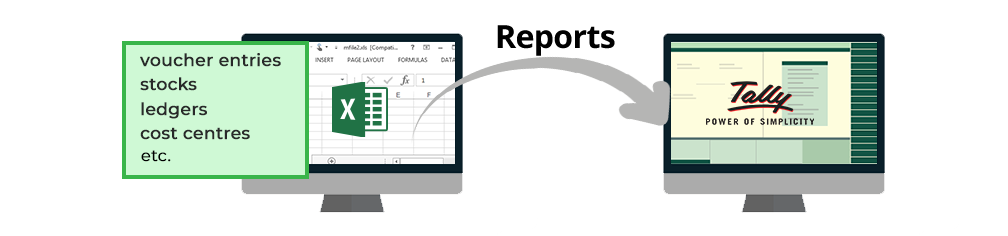Data is collected in various formats and from different sources. Purchase Expense adjustments, taxes, everything needs to be on a single software to generate complete analytical reports. Tally is majorly used for filing returns and thus it requires complete data from different sources.
What is excel to Tally Import Utility?
Excel to Tally is the best method to get your business data in Tally. Business data may be available in different software or excel sheets and to get this data in Tally you will require an excel to tally data import utility.
It can import all your data that can be stored in Tally such as various voucher entries (sales, purchase, receipt, etc.), stocks, ledgers, cost centres, etc. The data can be from any source such as your legacy system, E-commerce websites, Excel sheets, etc.
Send us sample data that needs to be imported in Excel sheet. Our Tally experts will develop Integration software for your data in 6 hours. Using this integration software import all the required data in Tally in just a few clicks.
Benefits
- Import data in few clicks
- Avoid repetitive entries
- Avoid Human Errors and maintain Data Integrity
- Quick data import, Save time & increase Productivity