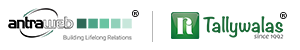Comparison between Tally ERP 9 and TallyPrime
Over the span of 32 years, Tally Solution has released various versions of Tally and each new version brought about some major enhancements/improvements which included Inventory management system, multi-location business system, statutory, payroll, Tally for GST etc.
With the deep rooted purpose to delight customers and deliver cutting edge product that would transform business operations by bringing greater efficiency and flexibility, Tally Solutions introduced TallyPrime with complete new look and feel yet familiar to Tally.ERP 9. TallyPrime will now empower business owners, Chartered accountants, Accountants and other Tally Users to seamlessly manage their work and make every day simple.
Given below are comparison or difference of Tally features in Tally.ERP 9 and TallyPrime. The comparison will help you to seamlessly navigate through TallyPrime while checking the features in your current Tally.ERP 9.
Note: You can simultaneously run Tally.ERP 9 and TallyPrime in your current License.
| # | Tally ERP 9 | TallyPrime |
|---|---|---|
1Tally EXE/Application Logo |

|

|
2Access Tally Data |
Access company data by specifying a data path 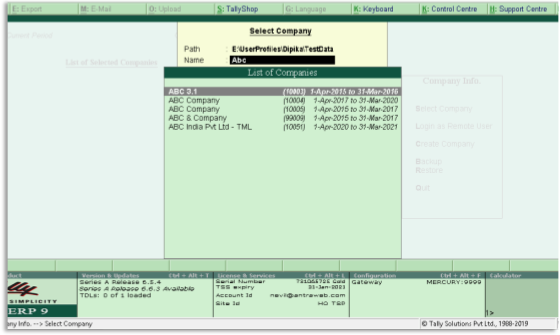
|
Access company data from any path or Drive or remote company and view the data status like Migration Required or Data Corrupted 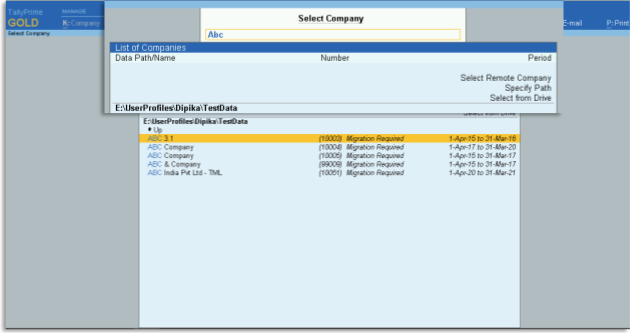
|
3The Look and Color of Tally |

|
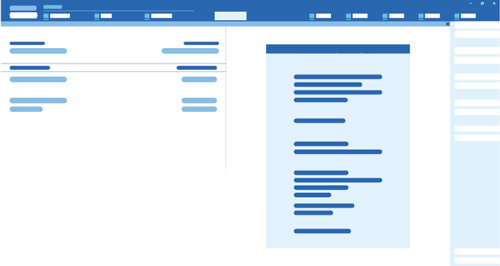
|
4Multi-Tasking in Tally |
Multi Tasking can be done by opening multiple Tally.ERP 9 Instances 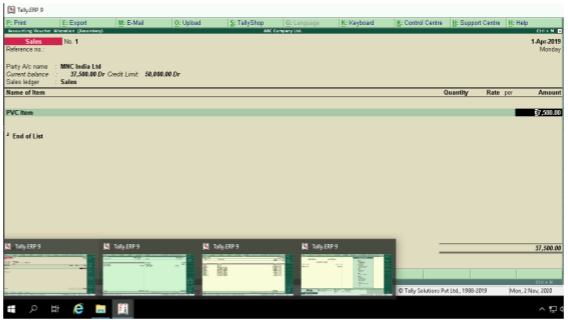
|
Multi Tasking can be done by in one TallyPrime Instance. Just check the Opened Reports in Go To Feature 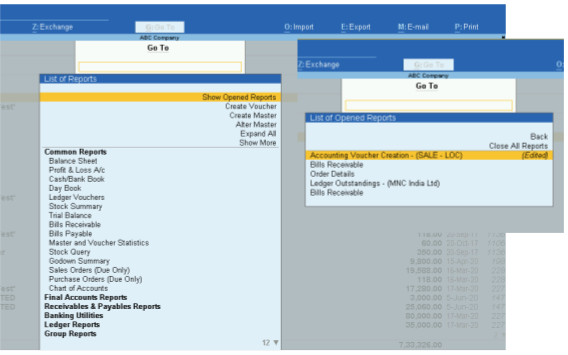
|
5Chart of Accounts |
In Tally.ERP 9 user had to make minimum 3 clicks to open each of these. In Gateway of Tally > Display > List of Accounts. 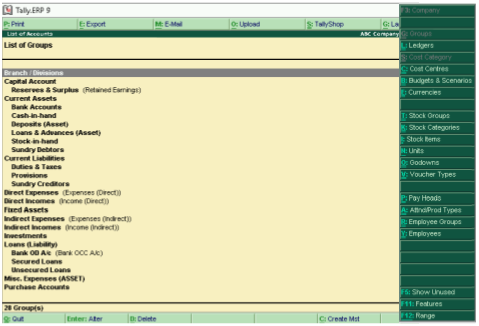
|
Option of ‘Chart of Accounts’ this allows you to access all your masters including groups, ledgers, voucher types, cost centre etc. can be accessed from one screen. 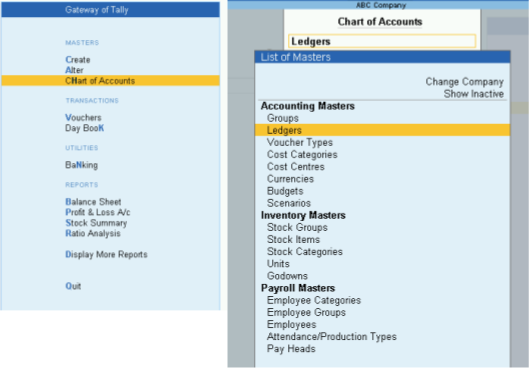
|
6Supplementary Details |
In Tally.ERP 9, fill the required details and pass through complete Supplementary details 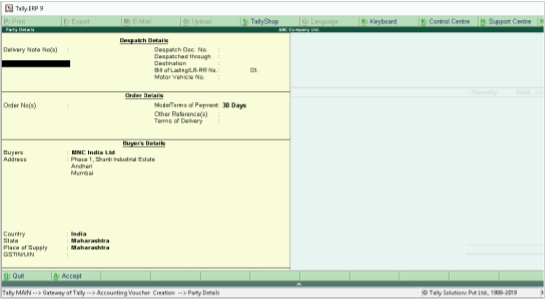
|
Add few details which are needed most of the times as ‘Permanent details’ in ‘configuration’ and get only those details in Supplementary details. 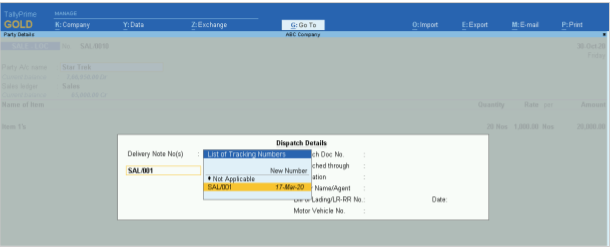
|
7Copy/Paste in Tally |
Shortcut Keys Used to Copy and Paste in Tally.ERP 9 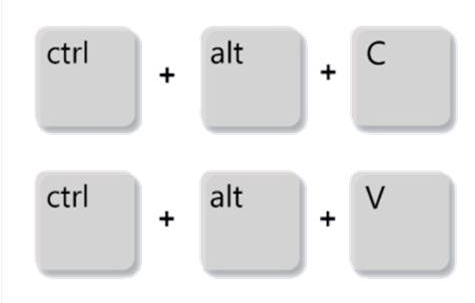
|
Global Keys used to Copy and Paste in TallyPrime 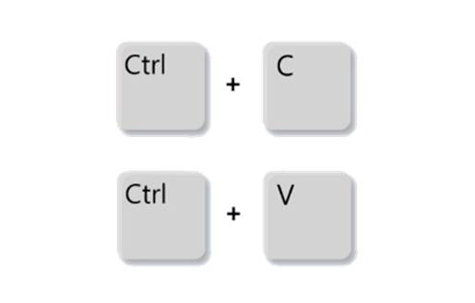
|
8Change Voucher Mode |
In Tally.ERP 9 these options were available in 3 different places and hence navigation is now easier. 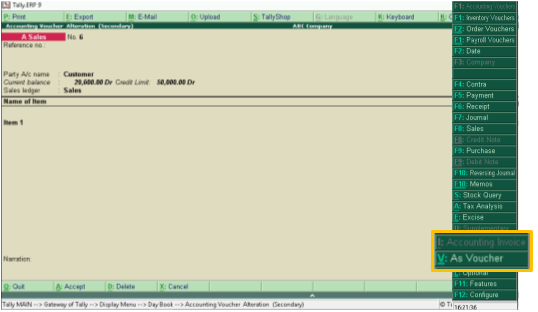
|
In sales voucher or any other voucher, the Change Mode gives you 3 options namely - Item Invoice, Accounting invoice and As invoice. 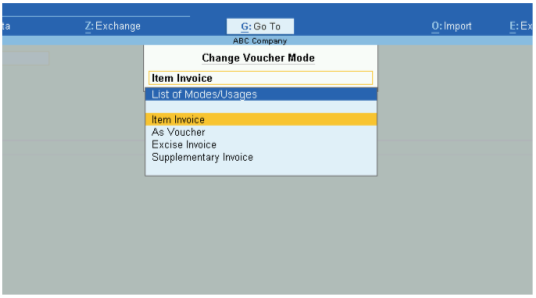
|
9Printing Invoice in Tally |
In Tally.ERP 9, when a user prints invoices with multiple items the invoices gets printed in multiple pages as unused blank space occupies the page which is not needed. 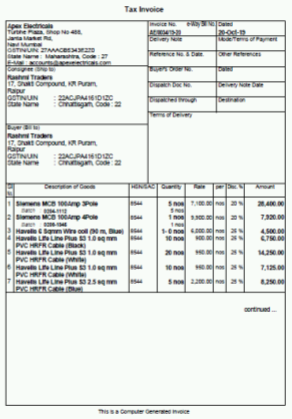
|
In TallyPrime, you can ‘optimise printing to save paper’. This feature will reduce your 6-page invoice to a 2-page invoice, thus saving your printing costs, paper costs and other costs. 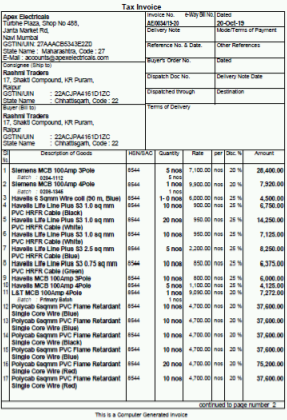
|
10Update details in Transaction |
In Tally.ERP 9, You need to pass through all items to update the details in specific item. 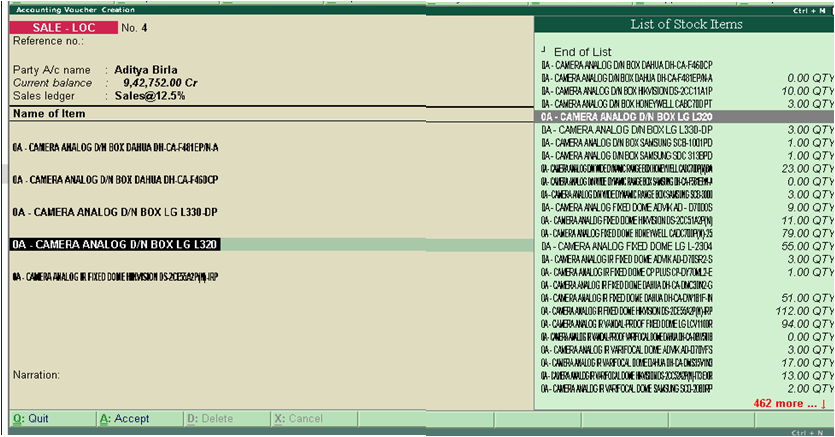
|
Use ‘More Details’ in Transaction and update details of specific item seamlessly 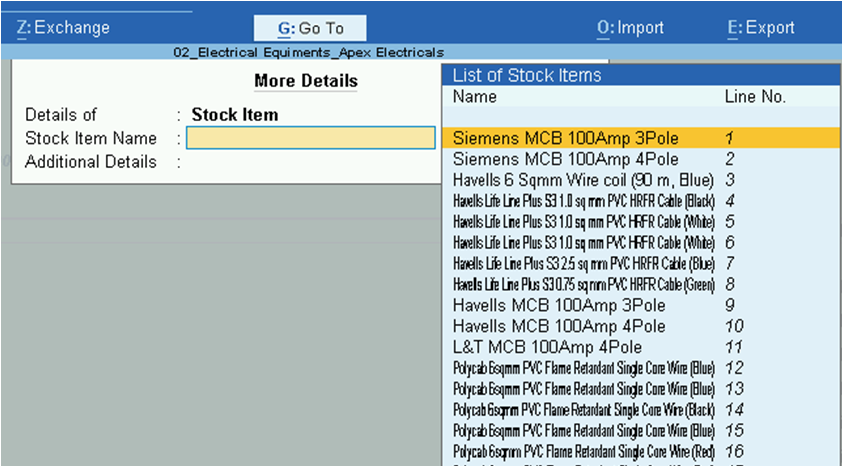
|