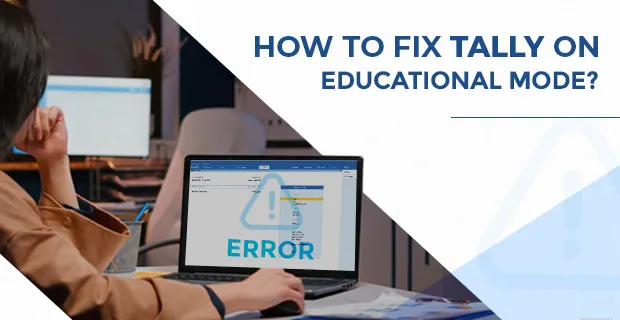‘Tally on Educational Mode’ - This is a common problem faced by many Tally licensed users. What exactly is Tally Educational mode and how exactly can Tally users fix it? Tally education mode can be caused by simple reasons that may be solved by uninstalling and reinstalling Tally. When do we say Tally is in Educational mode?
In Tally educational mode, on the top left you will be able to see ‘Tally EDU’. When you are able to enter data in Tally only for specific days like the first, second and last day of the month, your tally is mostly in educational mode. ‘Tally Educational mode’ is a free version of Tally that is used for the purpose of Tally trials by many Tally users. There are many reasons that Tally goes into educational mode. To keep your data safe and secure, Tally activates educational mode.
Here are some common instances wherein your Tally may go into educational mode -
Case 1 - Missing TallyPrime.lic file
In case of a missing file, you can reactivate the license.
Case 2 - Tally displaying the message - ‘The License is compromised‘
Mostly this message is displayed when the same license is activated in multiple instances of Tally.
As you already know, the silver version of Tally can be used on only one computer. For a multiple user Tally or Gold Tally license, you need to set up a single server PC and configure it to point all the client PCs to the server PC.
Case 3 - Error due to change of device
This too can be fixed by reactivating the license.
Case 4 - You have changed your PC Windows version
If you have recently switched to a different version of Windows like Windows 11, it is possible for your Tally to move to Educational mode. You can fix this by following these steps -
1 - Delete Tally license file
Always backup your data prior to making any license change. Open ‘Help’ Menu by pressing F1 > Click on ‘About’ > Click ‘Application path’. Next the Tally Prime folder will open. From this folder delete the Tally Prime license file.
2 - Restart the Tally Gateway server
Open the Run command window by clicking on ‘Windows+R’ > Type ‘Run’ > Press ‘Enter’. Once the Run command Dialog opens, type ‘services.msc’ and press ‘enter’. The ‘Tally services window’ will open. In the window, right click on ‘Tally Gateway Server’ and select ‘Restart‘.
3 - Reactivate Tally license
You can reactivate your license by opening Tally prime and clicking on ‘Reactivate my license’ and entering the Tally.NET ID and password.
Case 5 - The rental license has expired
If you are using a rental license, you need to renew the license. If your regular license is showing such a message, you will have to reactivate the Tally license.
Case 6 - License is offline
This message indicates, your connection is offline and you need to set-up your LAN cable and connect the server and client PCs. After the connection is established, refresh the license.
Case 7 - License invalid in this release
This message suggests that your TSS has expired and a new version has been installed and tried to run. But since your TSS is expired you are not eligible for an upgrade. To reactivate, either renew your TSS or move back to the Tally version you were previously using.
In most instances, reactivating your license should work. We always recommend you have your backup in place before you make any license-related change. It is important to make all these changes only on the server PC. Best way to resolve any Tally related issue is to hand it over to the experts. Tally experts have tried and tested knowledge which makes sure your data stays intact in all situations
Tally experts at antraweb have over 30+ years of Tally knowledge that facilitates quick and efficient problem-solving and support in regards to Tally. A yearly support package will provide you year-long Tally support. Subscribe to the best in the industry support for Tally with Antraweb. Not just Tally support but we also help in Tally implementation and Tally consultation.