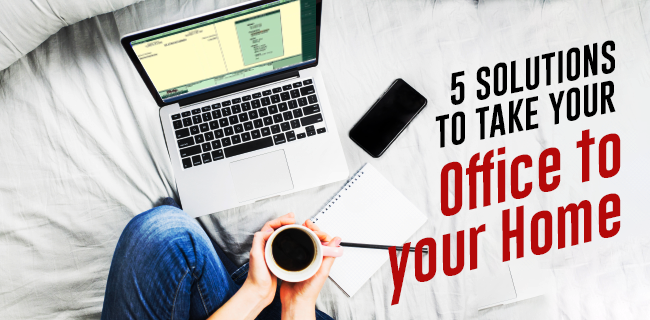Background - At present, businesses want to work from anywhere and at anytime. Few decades ago this was not possible but today it is possible due to a number of IT software. This blog will help your business work remotely by giving examples of software that can be used to work remotely.
Many times, working from office may not be possible due to some unavoidable circumstances such as transport strike or curfew or employee health issue, natural calamity or any unforeseen reason.
So does that mean businesses just stop a particular business function or even worse delay it?
Delaying a task may cause huge loss to the business financially as well as to the work environment. Since in many businesses, departments are interdependent on each other to complete various business functions. Thus many tasks may get blocked due to the inability of one person's performance.
The overall productivity of the whole business organization will get affected.
In such a situation you need to find a middle way out. You can ask such employees to work from home or work remotely. Working remotely a decade ago was considered unproductive as the tools required and IT infrastructure was not available. But today, with the advancement in Technology, working remotely has only increased the overall productivity of businesses.
In 2020, there are a wide range of software available for businesses to work from the comfort of their homes, away from office. Here are some tools that will help your business to increase its productivity at such uncertain times.
Google Docs
Collaborating and taking feedback's on the work that has being done is very important. But this can be difficult while your working away from your colleagues. One easy to use tool is Google docs. You can create a document, spreadsheet, powerpoint presentations, etc and share it instantly to get feedback without your time getting wasted on phone calls and emails.
Skype calling
One of the oldest and most used video calling service. Formal meetings with client or colleagues may have to be done through video conferencing. Skype is the most preferred video calling and conferencing service. There are other such service apps too like Google Duo, Zoom, etc.
Remote Access in Tally.ERP 9
Most SME’s in India use Tally.ERP 9.
When you are not in office you can still view your tally data remotely using
the Remote access option. This is available to only those users with a valid
.net ID and Password and also a valid TSS. This feature is mostly used by
business Owners, Auditors and other people who may have to monitor Tally
data.
Other than this you can also access tally
reports from any device (including mobile phone) online by logging into
Tally solutions website. You can view reports with real time data from
anywhere.
Remote Desktop Connection
One amazing way of working remotely is to use the remote desktop connection (RDP Setup). The RDP setup will help you access your office desktop from the comfort of your home. You can access all the files and folders that you might have saved in your office PC. You can also access multiple offline software that were available on your office desktop at your house on your home
Cloud computing
Cloud computing is one of the best way to make sure your data is available at your place and at your convenient time. Cloud computing not only helps is taking your office home but if also cuts so many costs. Thus in turn making your business more cost efficient.
There are the many ways in which you can take your software online. If you want to take your business online, this article will give you an idea on how much costs you can save using online access or cloud system