TallyPrime is the latest version of Tally. It is one of the biggest Tally upgrade. Most accounting and ERP software are considered accountant friendly. Similarly, Tally too was considered an accountant friendly software. For a business owner, Tally looked too intimidating to even start working on it due to the many options and the different sections of the Tally screen that had different purposes. This led to many business owners avoid using Tally.
Tally is not just an accounting software but it is also called a business management software. Thus Tally Solutions wanted to get all the owners to start using the software so they tried to simplify the software further for it to be more accessible to the business owners. So here’s what Tally has introduced to simplify the usage of Tally for both business owners as well as accountants
‘Go To’ Switch
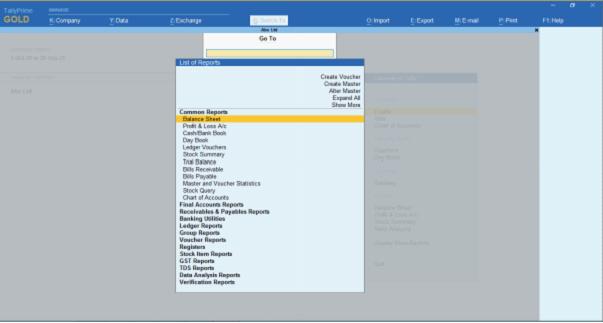
The ‘Go To’ Switch in Tally helps move across different screens in Tally by typing the name of the screen you’re looking for. For e.g. If you’re looking for a profit and loss report in Tally, by default you will have to go to ‘Gateway to tally’ screen then select ‘Reports’ and then select ‘Profit and loss’. Many business owners may not know this without guidance thus business owners can simply type profit and loss report in the ‘go to’ switch and the report will open. This ‘Go to’ switch is available on all tally screens thus you can navigate through 90% of the software by using this feature in the new Tally prime.
Unique, detailed and exceptional reports
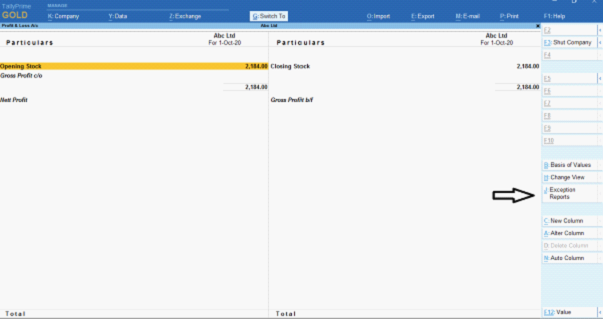
Business owners are decision makers. Most decisions are taken considering an estimate of past performance. Tally has some amazing reports that provide insights that improve decision making. There are as many as 300+ reports in Tally. You will find that in every report you can go further deep into the report to get advanced details. These reports are valuable and highly useful for decision makers. We read how the ‘go to‘ switch helps us navigate through different screens without knowing the stepwise process; similarly business owners can search any report they want using this feature.
Fewer on screen clutter
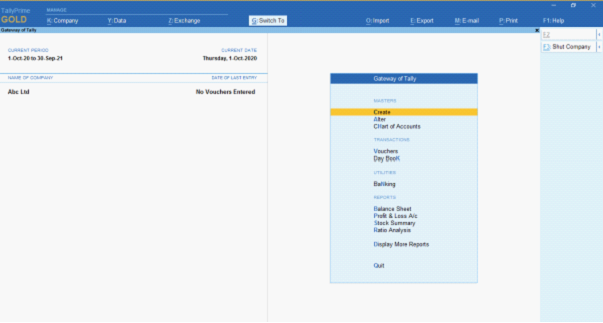
In Tally’s previous versions, the working screen of Tally was smaller due to the multiple panels (Top panel, side panel and bottom panel). In the new TallyPrime, the Tally screen is bigger as the bottom panel containing information about Tally license, TSS, messages, etc. has been shifted to the top ‘Help’ menu. A larger screen size puts less stress on the eyes and allows you to focus better on work. Some reports in Tally contain a lot of detail. Viewing such reports has now become easier due to the absence of the bottom panel.
Jump screens as per your tasks
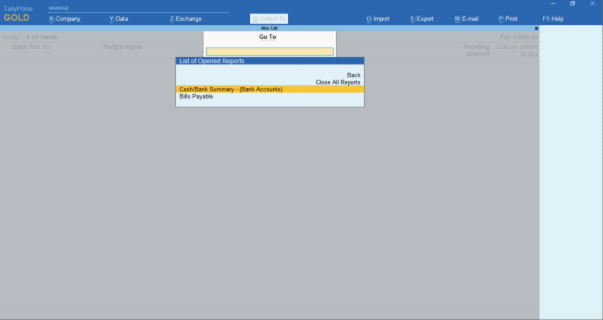
Tally 6.6.3 and all previous versions had one short coming. Every user using Tally had to work in a single direction. Multi-tasking is not allowed or supported in these versions of Tally. Thus if a person wanted to multitask, they had to open another Tally. This occupies lot of storage space and made working difficult. When a business owners work on Tally he/she may have to work on multiple reports at a time and may even have to compare. Keeping this type of user in mind, Tally introduced a new navigation mechanism in Tally that allows you to switch between screens in Tally seamlessly and thus multitask easily.
‘Change View’ option in TallyPrime
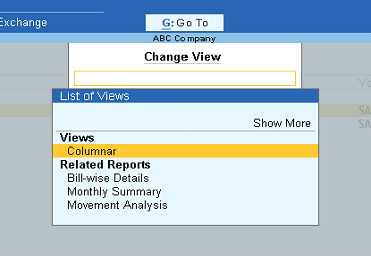
It allows you to view reports in different formats. Thus allows you to view the same data from different perspectives and thus it allows you to view data from a 360 degree view.
TallyPrime has a completely new look. The software has been considered best in the industry and now it also has a new look which is at par with the other accounting software. We recommend more and more business owners use Tally as it is now business owner friendly.


