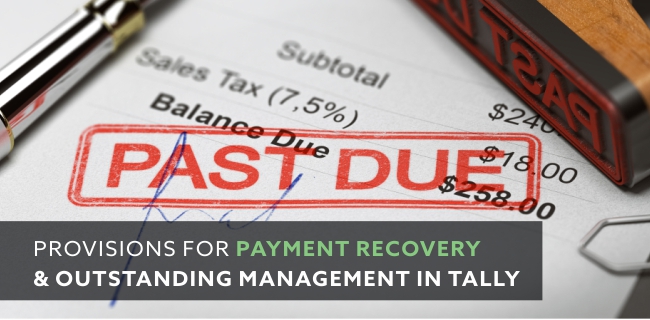Tally, a business management software, is known for its accounting capabilities. This is because most businesses using Tally appreciate the statutory compliance that Tally provides along with the other accounting features.
Another part of business accounting is payment recovery or outstanding management. Cash-flow management is a key component that defines a business's financial health. What does Tally do for payment recovery?
Below are the reports that help in outstanding recovery and management -
Receivable reports
Receivables are those bills that are yet to be paid by the customer. Tally provides a report which shows you all the pending bills at a selected period of time. You can check the receivables report by going to the ‘Gateway of Tally’ -> Display ->Statement of Accounts -> Outstanding -> Receivables. This report helps you to always keep a check on your debtors and recover payments without fail.
Ledger Outstanding Report
The ledger outstanding report shows you all the transactions that are outstanding by a particular party or ledger. This report is useful to study the credibility of a party and what protocol should be followed while dealing with such a customer in future. You can check this report by going to Gateway of Tally -> Display ->Statement of Accounts -> Outstanding -> Ledgers. And then select the ledger for which you want to check the outstanding bills.
Group Outstanding Report
The Group outstanding report allows you to check the outstanding - payables as well as receivables for a particular group. For example - Sundry Debtors or Sundry Creditors. This report allows you to analyse the cash inflow as well as the cash outflow and understand the financial health of the business. You can check this report by going to ‘Gateway to Tally screen -> Display -> Statement of Accounts -> Outstanding -> Group.
Ageing Analysis Report
Ageing analysis report shows you the age-wise receivables report. This helps you analyse the risky debt recovery as well as bad debts. You can check this report by going to ‘Gateway to Tally’ -> Display -> Outstanding -> Bills receivable -> Press F6. Now select ageing either by bill date or ageing by due date. And finally select the date period for which you wish to check the report.
With the above stated reports, Tally helps you manage your outstandings. In Tally Prime, to access the above reports, you can simply go to the Search bar and type the name of the report and open the desired reports.
Other than reporting, there are some other features that help you execute the payment recovery process more efficiently. Such as
One Click Outstanding Management in Tally
In a click send multiple emails to all the debtors with outstanding payments. Send timely reminders in a click to improve your cash flow with One Click Outstanding management in Tally.
Auto Schedule Email Outstanding
You can also schedule email reminders and automate the follow-up process. This will ensure you never forget to send timely follow-up emails. This feature can be enabled in Tally with Auto Schedule Email Outstanding.
Whatsapp Reminders
You can also send Whatsapp outstanding payment reminders to all your customers who use Whatsapp.
Tally has many default as well as beyond Tally features that can be added to your Tally to improve the cash flow of your business. Ask us how you can improve your cash flow through your Tally.