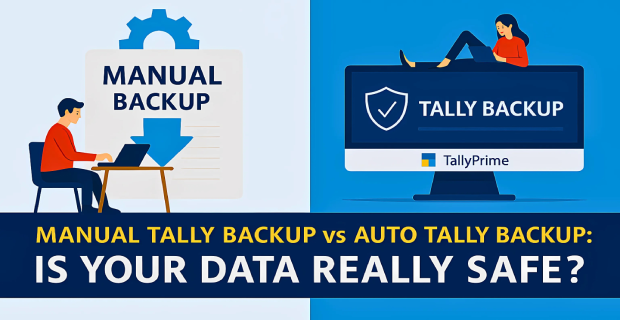Imagine this.
It’s 11:45 PM. The finance team has just wrapped up their month-end closing. The vouchers are tallied, ledgers finalized, and GST reports generated. Everyone’s ready to call it a night - until the next morning, when the system refuses to start.
Panic sets in. The IT team rushes to restore the data. Someone proudly says, “Don’t worry, we have a backup.” But that backup? It was taken five days ago.
All the latest work - gone.
This scene might sound dramatic, but it’s more common than most business owners realize. Tally data - the heartbeat of accounting operations - is often left vulnerable not because of technology failure, but because of simple human oversight.

Let’s see the common backup mistakes Tally users make every day, the costs hidden behind them, and how the businesses can eliminate these risks once and for all.
The Most Common Tally Backup Mistakes
-
Relying on Manual Backups
Manual backups feel simple. Someone clicks Backup in Tally at the end of the day and thinks the job’s done. But here’s what really happens - sometimes it’s skipped due to a meeting, power cut, or pure forgetfulness.In many offices, only one person knows where backups are stored. When that person is unavailable, the business unknowingly runs without a recent backup for days.
One hard disk crash - and weeks of accounting data vanish. The root problem? Dependence on memory instead of automation.
-
Saving Backups in Just One Location
You’d be surprised how many businesses back up their Tally data to the same PC or drive where the original data lives. If that system gets corrupted, infected by malware, or physically damaged, both the live data and the backup are gone in one strike.Even using external drives doesn’t guarantee safety - they’re often misplaced, not updated regularly, or fail without warning. The safest approach is multi-location backups - local, network, and cloud, so that your data survives no matter what happens to one location.
Smart Backup ++ is designed exactly with this redundancy in mind
-
Copy-Paste Backups (Instead of Tally Format)
A classic mistake is using Windows “copy-paste” to back up the Tally data folder. While this might seem convenient, it’s risky. Why? Because this method doesn’t create backups in Tally’s native .TBK format - which ensures data consistency and integrity.When you copy a folder while Tally is open, certain files are still “in use” and skipped silently. You think your data is safe, but when you try to restore, the file is incomplete or corrupted.
In short: copy-paste isn’t a real backup - it’s a false sense of security
-
Not Testing or Verifying Backups
Taking backups is one thing. Testing them is another.Many businesses never perform a “restore test.” They assume that since the backup file exists, it must be valid. But backups can fail silently - due to storage corruption, incomplete copies, or disk errors.
At Antraweb, we often recommend clients to perform monthly or quarterly Disaster Recovery tests - restoring the latest backup in a separate system to verify it opens perfectly. That simple habit can save hours of panic later.
-
Ignoring Automation and Redundancy
Some businesses still treat data protection as a low priority because “it’s never happened to us.” But in today’s digital way - where ransomware, system failures, and accidental deletions are common - relying on luck isn’t a plan.Automation isn’t about convenience anymore. It’s about resilience - ensuring your Tally data stays protected, no matter what happens around it. That’s exactly where Smart Backup ++ for Tally comes in.


The Real Cost of a Missed Backup
Losing Tally data isn’t just about numbers. It’s about time, trust, and reputation.
Here’s what data loss looks like in real life:
-
Financial disruption: Unposted vouchers, unreconciled ledgers, or missing GST reports lead to inaccurate returns and potential penalties.
-
Operational delays: Accountants spend days re-entering lost transactions - often under immense stress.
-
Audit nightmares: Missing backup history makes compliance checks difficult and damages credibility.
-
Loss of client trust: For service firms, losing a client’s data can mean losing the client altogether.
-
Sleepless nights: The anxiety of not knowing what was lost - or if it can ever be recovered - affects teams deeply.
The truth is, even the best accounting teams can’t recover what was never backed up correctly. Prevention is the only cure.
Smart Backup ++ for Tally
Smart Backup ++ isn’t just an another backup utility. It’s a specialized, automated Tally backup solution designed by Antraweb Technologies - India’s most trusted Tally partner with over three decades of experience.
Built on years of working with real Tally users, it brings enterprise-level reliability to every business - whether you’re using TallyPrime, ERP 9, or Tally on Cloud.
Here’s how it solves every common backup problem, intelligently and reliably.
-
Automated Backup Scheduling -
Forget manual reminders. Smart Backup ++ runs automatically at predefined intervals - daily, hourly, or custom schedules based on your workflow. You can set it once, and it handles backups even if Tally isn’t open or no one is around.Whether you’re managing one branch or five, every Tally company can have its own backup routine - perfectly timed, every single day.
-
Multi-Location Storage -
Smart Backup ++ stores your Tally backups across three secure locations:- Local drive (for quick restoration)
- Network drive (for internal protection)
- Cloud storage (for complete redundancy)
Even if your computer crashes or the office server fails, your cloud copy remains untouched. This triple-layer system ensures your business never depends on one device again. -
HTTPS-Secured Transfers -
With the latest update, Smart Backup ++ now uses HTTPS - the same secure protocol trusted by Google Drive and OneDrive - to safely transfer your data between devices and servers. -
Real-Time Email Notifications -
Smart Backup ++ keeps you informed. After every backup, you’ll get an instant email notification - confirming successful backups or alerting you if something goes wrong. It supports both Antraweb’s integrated email service and your own SMTP configuration for flexibility.
No more guessing whether your backup worked - you’ll always know. -
Smart Space Management -
Running out of disk space mid-backup can corrupt files - a hidden risk many users overlook.
Smart Backup ++ monitors available space continuously. If storage runs low, it automatically alerts you and halts backups to prevent partial or corrupted copies. -
OneApp - Backup Monitoring on the Go -
Need to check your backup status while traveling or working remotely?
Smart Backup ++ integrates with Antraweb’s OneApp, letting you view live backup reports right from your mobile. No technical setup required - just log in and see your Tally data protection status instantly -
Seamless Integration with TallyPrime and Cloud -
Smart Backup ++ supports both TallyPrime and ERP 9, and integrates flawlessly with Tally on Cloud setups. Whether your team works from desktops, laptops, or cloud servers, Smart Backup ++ adapts without complex configuration. -
Quick and Reliable Restore -
When something goes wrong - power failure, virus attack, or accidental deletion - restoring your data is as easy as selecting the backup and clicking “Restore.” Your data returns in native TBK format.


Why Businesses Should Go For Smart Backup ++
Every feature in Smart Backup ++ is built from real experiences with real Tally users. Here’s why it’s trusted by thousands of businesses across India:
-
✅ Never miss a backup again - automated schedules run like clockwork
-
✅ Stay protected across devices - multiple storage locations keep your data safe
-
✅ Real-time alerts - get notified of every backup instantly
-
✅ Prevent corruption - space checks and HTTPS transfers ensure clean data
-
✅ Restore instantly - recover in minutes, not hours
-
✅ Full Tally compatibility - works smoothly with TallyPrime, ERP 9, and Tally on Cloud
It’s not just backup software. It’s a business continuity system - one that silently protects your Tally data so you can focus on growth, not recovery.

Conclusion Expert Perspective
Over the past three decades, Antraweb’s Tally experts have seen one consistent pattern - data loss never happens at a convenient time.
It always strikes before an audit, right before a filing, or during financial closure. Manual backups worked when businesses were smaller, data was simpler, and accounting stayed local. But today, with connected teams, multiple users, and cloud-based work, automation isn’t just smart - it’s essential.
Smart Backup ++ for Tally brings that reliability into every Tally environment - giving accountants, CFOs, and business owners one priceless thing: peace of mind.
Ready to Safeguard Your Tally Data?
Don’t wait for a crash to realize the value of automation. Explore how Smart Backup ++ can secure your Tally data - permanently.
👉 Visit Antraweb Technologies to know more about:
- Smart Backup ++ for TallyPrime
- Tally on Cloud - secure remote access for teams
- Tally Customization & Automation
24x7 Tally Support from India’s most trusted partner. Because, Data protection isn’t optional - it’s survival.
Frequently Asked Questions (FAQs)
Regular Tally backups are vital to protect your business from unexpected data loss due to system crashes, hardware failures, malware attacks, or accidental deletions. Tally contains your most critical financial data - vouchers, ledgers, GST reports, and transactions. Losing it could disrupt operations and lead to compliance issues. Having an updated backup ensures business continuity, smoother audits, and complete peace of mind.
Many businesses unknowingly make these Tally backup mistakes:
-
Relying on manual backups that are often skipped or forgotten.
-
Storing backups on the same drive as live data.
-
Using copy-paste instead of Tally’s native backup feature.
-
Ignoring automation and depending solely on human intervention./p>
-
Each of these mistakes increases the risk of losing valuable
-
accounting data when you need it most.
Each of these mistakes increases the risk of losing valuable accounting data when you need it most.
Smart Backup eliminates human error and ensures your Tally data is always protected through intelligent automation. It automatically creates backups at scheduled intervals, stores them in multiple secure locations (local, network, and cloud), and notifies you via email after every backup. Even if your system crashes or data gets corrupted, Smart Backup ensures you can restore everything quickly and safely in just a few clicks.
Absolutely. Smart Backup integrates with Antraweb’s OneApp, allowing you to track backup status, success reports, and alerts directly from your mobile phone. You can stay informed about your Tally data protection even when you’re traveling or away from the office.
Manual backups depend on human effort — and human error. Smart Backup removes that risk entirely. It’s automated, secure, and intelligent — performing backups in Tally’s native format, checking available space, preventing corruption, and maintaining copies in multiple locations. Simply put, Smart Backup ensures your Tally data is protected 24×7 without any manual intervention.