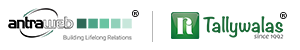How to alter or cancel generated E-invoice?
You can also cancel an E-invoice in case of wrongly filled information or any other mistake. You cannot alter an e-invoice and thus you will have to cancel it and create a new e-invoice.
The process is as given below -
-
1. Go to ‘E-invoice report’ by searching it in the ‘Go to’ switch.
-
2. Go to ‘IRN generated from E-invoice system’ and go to ‘IRN Register’. It will show you all the transactions with their IRN status.
-
3. Select the transaction you want to cancel the IRN for. On the right side you will see option to ‘ Cancel IRN’
-
4. A confirmation message will appear with two options
- Mark as Cancelled
- - Update cancellation
-
5. Press the first option it will cancel the IRN but not upload it on the portal. You will have to go to the IRN register make the changes and then send it for uploading..
-
6. The second option, will allow you to Cancel the IRN and state the reason for cancellation along with a space to write remarks and upload it on portal.
In this way you can cancel the IRN in case of any mistakes. You can create different user logins on the IRP so that you can keep track of the user activity in relation to E-invoice generation, cancellation and transaction modification, etc.