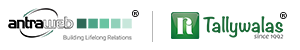What is the process to be followed for E-invoice generation for Tally users using older versions of Tally?
Following process to be followed by Tally users using older versions of Tally.
-
Step 1. Generate the normal invoice from your ERP/ Billing software.
-
Step 2. Download it in the JSON file.
-
Step 3. Now upload the JSON file on the IRP (Invoice Registration Portal).
-
Step 4. The portal will check the details and return the JSON file with a unique IRN and QR code.
-
Step 5. A copy of the same is sent to the GST Portal. You can also generate an E-way bill if applicable.
This is one of the many possible ways of generating an E-invoice. Other ways include generating E-invoice through Business Portal (available only for 500cr + turnover businesses), directly creating entries on the portal itself, API integration with ERP through GSP, through SMS, through mobile app, through offline tools like excel.