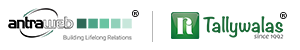How to generate E-invoices in Bulk?
Bulk E-invoice generation is simple
Go to the ‘Exchange Menu’ on the top of your Tally screen. Now click on ‘ Send for E-invoicing’
You will get a report containing the pending E-invoice transactions. ‘For generation of E-invoice’ under the Pending title shows all the pending transactions for e-invoicing.
Select all the transactions for which you wish to generate an e-invoice. And click on ‘send’ to generate E-invoice or select on ‘Offline export’ to get a JSON file of the transactions.
In this way multiple E-invoice can be generated.